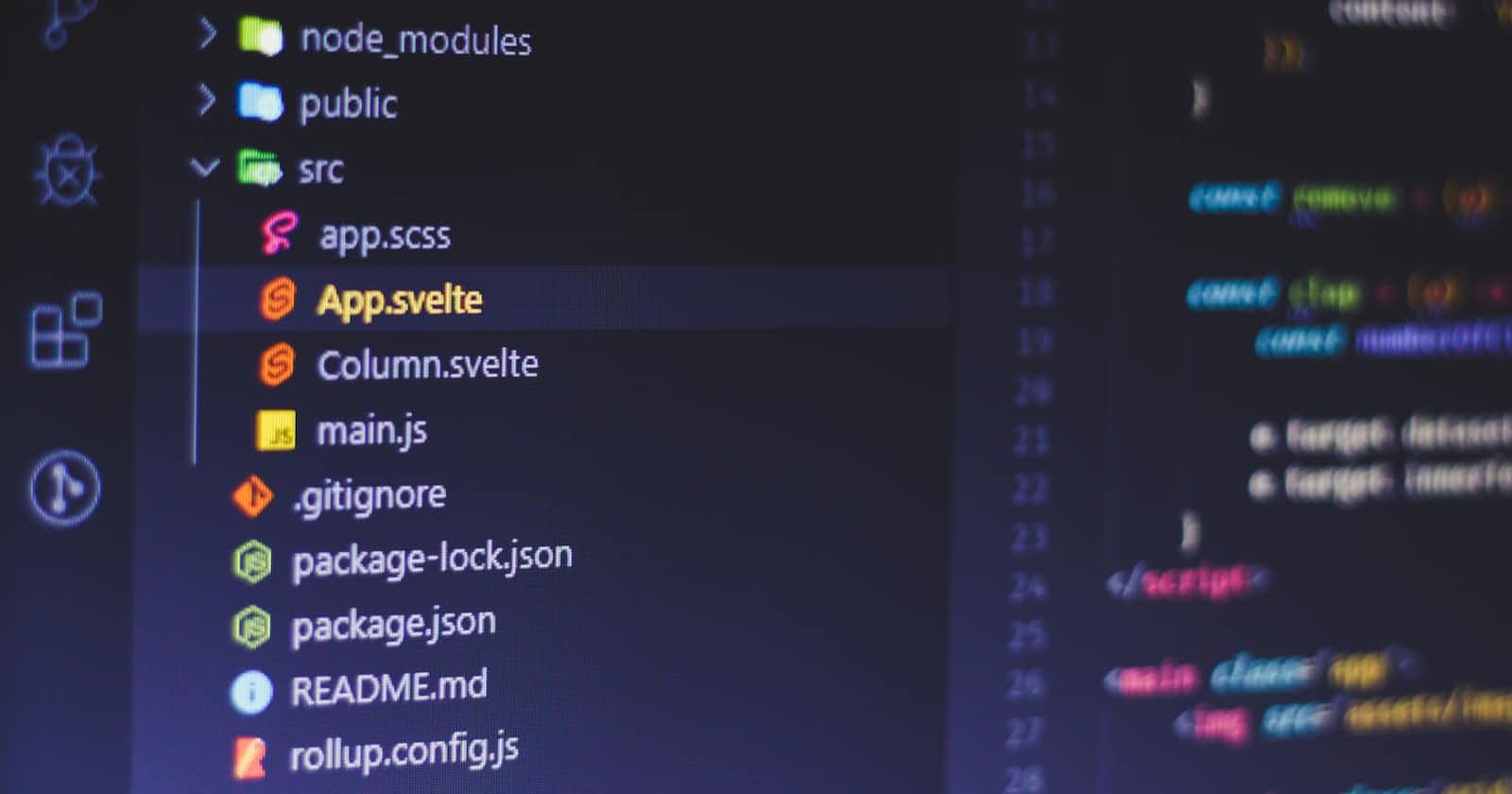Table of contents
No headings in the article.
Visual Studio Code now supports discovery for nested Git repositories and improves autoscrolling, among other features.
The latest version of Microsoft's Visual Studio Code code editor focuses on improvements to the toolbar and autoscrolling. as well as the git repo.
Unveiled October 6. Visual Studio Code 1.72 is also known as the September 2022 release, as it features fixes and features from last month. Toolbar customization in VS Code 1.72 lets developers hide actions from the toolbar. Users can right-click on any action in a toolbar and choose its hide command or any of the toggle commands. Hidden actions are moved to the More Actions menu and can be invoked from there. The editor now auto scrolls at a more manageable speed of about one viewport per second when the mouse is close to the edges, and quicker when the mouse is further from the editor, independent of the FPS (frames per second). Previously, when selecting and dragging, scrolling was dependent on the display's FPS, making the editor scroll quickly as soon as the mouse reached its edges. Version 1.72 also improves hovering, with the hover now visible as long as the mouse is moving toward it. Before this revision, the editor was aggressive in hiding himself, especially when mousing over an empty area of the editor. This trait made it difficult to reach some actions shown in the hover. Visual Studio Code can be downloaded for Windows, Linux, and macOS from the Visual Studio Code Project website. Other capabilities in version 1.72 include:
- Changes to repository discovery to support nested Git repositories. This has been a longstanding feature request. Also, when an SSH key with a passphrase is used in Git operations, VS Code now will display the quick input control so users can enter the passphrase for the SSH key.
- For Git repositories with multiple remotes, invoking the fetch command now displays a Quick pick with the list of all remotes.
- A new command, Git: Abort Merge, halts a merge operation currently in progress.
- Users can log into GitHub Enterprise Server without needing a personal access token (PAT).
- VS Code now shows extensions updating during the last week, found in the Recently Updated section of Updates in the Extensions view. Also, extensions requiring attention are now sorted to the top of the default installed section of the Extensions View. This includes extensions with pending updates or those that have been updated or disabled and require the editor to reload.
- Search results now can be viewed in a tree.
- Tasks can be pinned in the Tasks: Run Task list for easier, faster access.
- Markdown links to headers, images, and other local files will be analyzed, with invalid links reported as errors or warnings.